本文地址:https://blog.keras.io/keras-as-a-simplified-interface-to-tensorflow-tutorial.html
本文作者:Francois Chollet
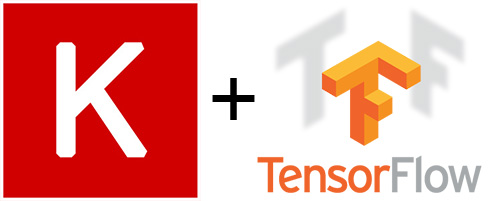
在tensorflow中调用Keras层 让我们以一个简单的例子开始:MNIST数字分类。
我们将以Keras的全连接层堆叠构造一个TensorFlow的分类器,
import tensorflow as tf
sess = tf.Session() # 建立TensorFlow回话机制
from keras import backend as K
# 将已建立的回话机制传给Keras调用
K.set_session(sess)
然后,我们开始用tensorflow构建模型:
# 定义网络输入数据的占位符
inputs = tf.placeholder(tf.float32, shape=(None, 784))
outputs = labels = tf.placeholder(tf.float32, shape=(None, 10))
用Keras可以加速模型的定义过程:
from keras.layers import Dense
# Keras 层可以调用TensorFlow的Tensor
x = Dense(128, activation='relu')(inputs) # 使用relu激活函数的128个神经单元的全连接层
x = Dense(128, activation='relu')(x)
preds = Dense(10, activation='softmax')(x) # 输入层使用softmax激活函数,10个神经单元(对应分类数)
定义损失函数:
from keras.objectives import categorical_crossentropy
loss = tf.reduce_mean(categorical_crossentropy(outputs, preds))
然后,我们可以用tensorflow的优化器来训练模型:
from tensorflow.examples.tutorials.mnist import input_data
mnist_data = input_data.read_data_sets('MNIST_data', one_hot=True)
train_step = tf.train.AdmaOptimizer(0.5).minimize(loss)
with sess.as_default():
for i in range(100):
batch = mnist_data.train.next_batch(50)
train_step.run(feed_dict={img: batch[0],
labels: batch[1]})
模型评估:
from keras.metrics import categorical_accuracy as accuracy
acc_value = accuracy(outputs, preds)
with sess.as_default():
print acc_value.eval(feed_dict={img: mnist_data.test.images,
labels: mnist_data.test.labels})
我们只是将Keras作为生成从tensor到tensor的函数(op)的快捷方法而已,优化过程完全采用的原生tensorflow的优化器,而不是Keras优化器,因此我们压根不需要Keras的Model
注意:虽然有点反直觉,但Keras的优化器要比TensorFlow的优化器快大概5-10%。虽然这种速度的差异基本上没什么差别。
训练和测试行为不同
有些Keras层,如BN,Dropout,在训练和测试过程中的行为不一致,你可以通过打印layer.uses_learning_phase来确定当前层工作在训练模式还是测试模式。
如果你的模型包含这样的层,你需要指定你希望模型工作在什么模式下,通过Keras的backend你可以了解当前的工作模式:
from keras import backend as K
print(K.learning_phase())
在使用回话机制的过程中,向feed_dict中传递1(训练模式)或0(测试模式)即可指定当前工作模式:
# 训练模型
train_step.run(feed_dict={x: batch[0], labels: batch[1], K.learning_phase(): 1})
# 测试模型
acc_value.eval(feed_dict={x: batch[0], labels: batch[1], K.learning_phase(): 0})
一个训练和测试行为不同的例子:
from keras.layers import Dropout,Dense
from keras import backend as K
import tensorflow as tf
inputs = tf.placeholder(tf.float32, shape=(None, 784))
outputs = tf.placeholder(tf.float32, shape=(None, 10))
x = Dense(128, activation='relu')(inputs)
x = Dropout(0.5)(x)
x = Dense(128, activation='relu')(x)
x = Dropout(0.5)(x)
preds = Dense(10, activation='softmax')(x)
loss = tf.reduce_mean(categorical_crossentropy(labels, preds))
train_step = tf.train.GradientDescentOptimizer(0.5).minimize(loss)
with sess.as_default():
for i in range(100):
batch = mnist_data.train.next_batch(50)
train_step.run(feed_dict={img: batch[0],
labels: batch[1],
K.learning_phase(): 1})
acc_value = accuracy(labels, preds)
with sess.as_default():
print acc_value.eval(feed_dict={img: mnist_data.test.images,
labels: mnist_data.test.labels,
K.learning_phase(): 0})
Keras与TensorFlowd的变量名作用域和设备作用域的兼容
Keras的层与模型和tensorflow的命名完全兼容,例如:
from keras.layers import LSTM
x = tf.placeholder(tf.float32, shape=(None, 20, 64))
with tf.name_scope('block1'):
y = LSTM(32, name='mylstm')(x)
我们LSTM层的权重将会被命名为block1/mylstm_W_i, block1/mylstm_U等
类似的,设备的命名也会像你期望的一样工作:
with tf.device('/gpu:0'):
x = tf.placeholder(tf.float32, shape=(None, 20, 64))
y = LSTM(32)(x)
所有的计算和变量将会在gpu:0运行。
Keras与TensorFlowd的变量作用域兼容和Graph的作用域兼容
1、变量作用域兼容
变量共享应通过多次调用同样的Keras层或模型来实现,而不是通过TensorFlow的变量作用域实现。 TensorFlow变量作用域将对Keras层或模型没有任何影响。 更多Keras权重共享的信息请参考这里
Keras通过重用相同层或模型的对象来完成权值共享,这是一个例子:
from keras.layers import LSTM
# 定义一个Keras的LSTM层
lstm = LSTM(32)
# 定义两个占位符
x = tf.placeholder(tf.float32, shape=(None, 20, 64))
y = tf.placeholder(tf.float32, shape=(None, 20, 64))
# 这两个LSTM网络的权值是共享的
x_encoded = lstm(x)
y_encoded = lstm(y)
2 、Graph的作用域兼容
任何在tensorflow的Graph作用域定义的Keras层或模型的所有变量和操作将被生成为该Graph的一个部分, 例如,下面的代码将会以你所期望的形式工作:
from keras.layers import LSTM
import tensorflow as tf
my_graph = tf.Graph()
with my_graph.as_default():
x = tf.placeholder(tf.float32, shape=(None, 20, 64))
y = LSTM(32)(x) # all ops / variables in the LSTM layer are created as part of our graph
LSTM中所有的计算和变量将会在my_graph中被创建。
收集可训练权重与状态更新
某些Keras层,如状态RNN和BN层,其内部的更新需要作为训练过程的一步来进行,
这些更新被存储在一个tensor tuple里:layer.updates,
你应该生成assign操作来使在训练的每一步这些更新能够被运行,这里是例子:
from keras.layers import BatchNormalization
layer = BatchNormalization()(x)
update_ops = []
for old_value, new_value in layer.updates:
update_ops.append(tf.assign(old_value, new_value))
注意如果你使用Keras模型,model.updates将与上面的代码作用相同(收集模型中所有更新)
另外,如果你需要显式的收集一个层的可训练权重,你可以通过layer.trainable_weights来实现,
对模型而言是model.trainable_weights,它是一个tensorflow变量对象的列表:
from keras.layers import Dense
layer = Dense(32)(x) # 定义和调用一个层
print (layer.trainable_weights) # 获取当前TensorFlow中当前层的所有变量
使用Keras模型与TensorFlow协作
将Keras Sequential模型转换到TensorFlow中
假如你已经有一个训练好的Keras模型,如VGG-16,现在你想将它应用在你的TensorFlow工作中,应该怎么办?
首先,注意如果你的预训练权重含有使用Theano训练的卷积层的话,你需要对这些权重的卷积核进行转换,
这是因为Theano和TensorFlow对卷积的实现不同(Theano为channels_first,TensorFlow为channels_last),TensorFlow和Caffe实际上实现的是相关性计算。
点击这里查看详细示例。
假设你从下面的Keras模型开始,并希望对其进行修改以使得它可以以一个特定的tensorflow张量my_input_tensor
为输入,这个tensor可能是一个数据feeder或别的tensorflow模型的输出
# 初始化我们的Keras模型
model = Sequential()
first_layer = Dense(32, activation='relu', input_dim=784)
model.add(Dense(10, activation='softmax'))
你只需要在实例化该模型后,使用set_input来修改首层的输入,然后将剩下模型搭建于其上:
# 初始化我们的Keras模型
model = Sequential()
first_layer = Dense(32, activation='relu', input_dim=784)
first_layer.set_input(my_input_tensor) # 现在首层的输入为 my_input_tensor
# 重新构建模型
model.add(first_layer)
model.add(Dense(10, activation='softmax'))
在这个阶段,你可以调用model.load_weights(weights_file)来加载预训练的权重
然后,你或许会收集该模型的输出张量:
output_tensor = model.output
对TensorFlow张量中调用Keras模型
Keras模型与Keras层的行为一致,因此可以被调用于TensorFlow张量上:
from keras.models import Sequential
model = Sequential()
model.add(Dense(32, activation='relu', input_dim=784))
model.add(Dense(10, activation='softmax'))
# 直接将TensorFlow的Tensor传入Keras所构建的网络中
x = tf.placeholder(tf.float32, shape=(None, 784))
y = model(x)
注意,调用模型时你同时使用了模型的结构与权重,当你在一个tensor上调用模型时,你就在该tensor上创造了一些操作,这些操作重用了已经在模型中出现的TensorFlow变量的对象
多GPU和分布式训练
将Keras模型分散在多个GPU中训练
TensorFlow的设备作用域完全与Keras的层和模型兼容,因此你可以使用它们来将一个图的特定部分放在不同的GPU中训练,这里是一个简单的例子:
with tf.device('/gpu:0'):
x = tf.placeholder(tf.float32, shape=(None, 20, 64))
y = LSTM(32)(x) # all ops in the LSTM layer will live on GPU:0
with tf.device('/gpu:1'):
x = tf.placeholder(tf.float32, shape=(None, 20, 64))
y = LSTM(32)(x) # all ops in the LSTM layer will live on GPU:1
注意,由LSTM层创建的变量将不会生存在GPU上,不管TensorFlow变量在哪里创建,它们总是生存在CPU上,TensorFlow将隐含的处理设备之间的转换
如果你想在多个GPU上训练同一个模型的多个副本,并在多个副本中进行权重共享,首先你应该在一个设备作用域下实例化你的模型或层,然后在不同GPU设备的作用域下多次调用该模型实例,如:
with tf.device('/cpu:0'):
x = tf.placeholder(tf.float32, shape=(None, 784))
# shared model living on CPU:0
# it won't actually be run during training; it acts as an op template
# and as a repository for shared variables
model = Sequential()
model.add(Dense(32, activation='relu', input_dim=784))
model.add(Dense(10, activation='softmax'))
# replica 0
with tf.device('/gpu:0'):
output_0 = model(x) # all ops in the replica will live on GPU:0
# replica 1
with tf.device('/gpu:1'):
output_1 = model(x) # all ops in the replica will live on GPU:1
# merge outputs on CPU
with tf.device('/cpu:0'):
preds = 0.5 * (output_0 + output_1)
# we only run the `preds` tensor, so that only the two
# replicas on GPU get run (plus the merge op on CPU)
output_value = sess.run([preds], feed_dict={x: data})